Linux Kernel Development, part 2: Character Devices
Now that we’ve done a “Hello, World” kernel module, let’s dive into something a little less trivial: a character device driver. This will allow us to create a file in /dev that we can read and write from. Our goal here is to make a /dev/fibonacci0 device that gives us the next Fibonacci number every time we read from it.
This article will give a brief overview of what’s going on since a comprehensive treatment of the concepts involved is more than I want to type out today. The curious reader will find more details in the “Further Reading” section.
The code for this article is available on my Github.
Of course, I started this project by adapting my “Hello, World” kernel module from the last article. Then I began working in the dynamic major number allocation and resource creation functions described in Linux Device Drivers. My code was building and running alright:
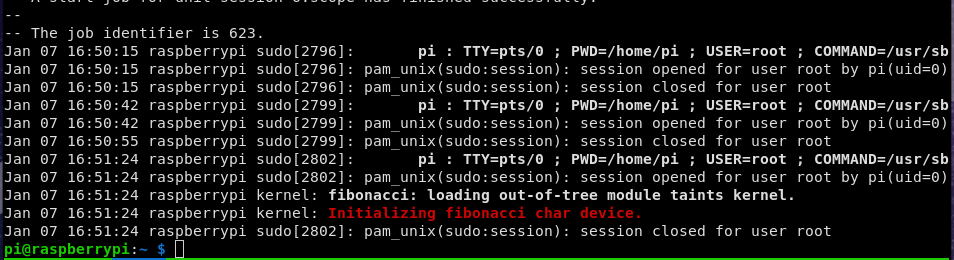
But there was nothing in /dev! Our device did make it into /sys, but not all the way to /dev. I turned to some more recent sources to fix my problems. I’m not sure if Linux Device Drivers is just too old to reference here (I suspect not), or if I missed a crucial section in my late-night, new-parent reading of it. Either way, I found some help courtesy of Derek Molloy’s examples, linked below.
I was getting abysmal speed through SSH, so I soldered on the GPIO headers and busted out the serial console. Because embedded engineers can have nice things too, I’m using tmux over my serial connection. This not only lets me have multiple terminals open, but it also maintains them if my cable gets unplugged.
First thing to do is to copy our new module over and run it.
Then we can see what dmesg has to say.
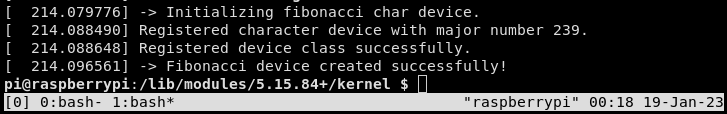
That’s good news! Everything seems to have loaded properly. Let’s check that our device is in /dev.

Nice! Now let’s read from it:
At first, nothing was forthcoming. I was writing to the user-space buffer, but my return values were all off. Because it took me a while to figure out what was going on, I will include what I’ve learned here.
How to read()
The prototype for our read() function looks like this:
ssize_t The first argument is a pointer to a struct file. This tells the driver which file is being accessed from userspace. It would be important if I were writing a driver that handled multiple files, but since I am only ever dealing with one file I don’t particularly care about this argument.
The second argument, userspaceBuffer, is a pointer to a buffer in userspace. This is the destination buffer. You want to copy your data, which is currently in kernel memory, into that userspace buffer. This, like most things in kernel development, is not something you can just strcpy() away. Thanks to the differences in kernel memory and regular, paged userspace memory, you could open up security holes or trigger a page fault from kernel code (which is a no-no), or other icky things. So how the heck do we get data into that buffer? Thankfully, the Linux kernel API provides a nifty function for us that works much like strcpy: copy_to_user(). It works much the same way, but it makes sure that all the virtual memory details are all squared away.
The program in userland making this read() call passes in the size of it’s receiving buffer, which I have here named sizeOfUserspaceBuffer, as well as an offset. We set that offset in our driver code. It represents how much of the kernel buffer we have already read. I’ll explain a little more below.
Return Values
Valid return values for our read() function are:
- This indicates that the end of the file has been reached. The userspace program assumes that no data has been transferred.
- Negative value. Indicates an error
- Non-negative value. Indicates the number of bytes copied into the receiving userspace buffer. That is, how much was “read”.
So how does this work with offset? If I have 48 bytes in my driver for the user to read, they read() and give me a pointer to a 32-byte buffer, then I set offset to 32, since that is where we want the user to next call read(). (Userspace will keep calling read() until I return a value that indicates they have consumed all the available data.) Next time, I get a read() call with offset of 32, and I know to pass bytes 32-47. Finally, the third time I get a read() call, I return 0 to let the userspace program know it got all the data I had.
Putting it all together
So I made this adjustment to my code and…
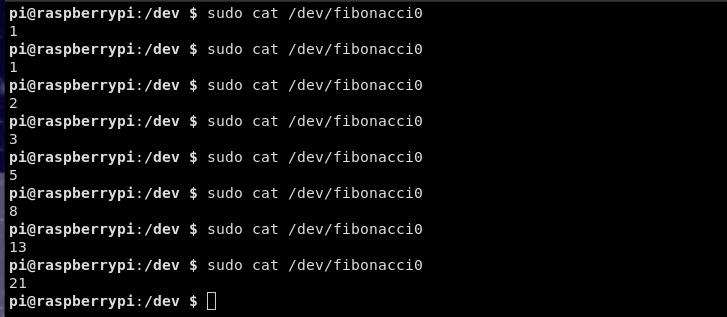
Huzzah! That’s just what we wanted. Whew! I don’t think I’ve ever worked that hard to generate the Fibonacci series.